The National Examinations Council (NECO) has finally released the results of its 2024 examination, and candidates are eagerly awaiting their scores. To ensure a smooth and stress-free experience, we have outlined a step-by-step guide on how to check your NECO 2024 results online.
How To Check your NECO Result Online
According to sources, the process is straightforward and can be completed within a few minutes. To access your results, follow these simple steps:
First, navigate to the official NECO results portal at https://www.neco.gov.ng. This is the only authorized platform for accessing your results, so it’s essential to ensure you are on the correct website.
Once you’ve landed on the homepage, look for the ‘NECO Results’ option and select it. This will direct you to the results-checking section. Alternatively, you can visit the result portal directly at https://results.neco.gov.ng.
Next, provide your examination details, including the year of examination (2024), the type of exam (June/July or November/December), and your unique examination number.
If you haven’t already purchased a result-checking token, you can buy one directly from the NECO website. Input the token in the appropriate field to proceed with the result-checking process.
After entering all the necessary information, click the ‘Check Results’ button. Your results should appear on the screen within seconds.
With these easy steps, you can now access your NECO 2024 results online and get a sense of relief knowing that your hard work has paid off. Remember to stay calm and patient while checking your results, as it may take a few minutes for your scores to load. Good luck!



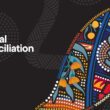






Join our Channel...