Facebook has become one of the friendliest social media platforms in Nigeria, especially to advertisers, until the Nigerian apex bank, the Central Bank of Nigeria (CBN) introduced new policies that affected the ease with which funds can be transfered from the Nigerian local credit and debit cards to the Facebook advertising platform.
This new policies have affected mostly small business owners in Nigeria who erstwhile leveraged on the platform to market their goods and services to customers online. This article is aimed at showing advertisers how to bypass that hurdle by leveraging on the Meta Naira option for ad account, which allows users to add funds in naira from the Nigerian local naira cards to the Facebook ad platform and then use it for their advertising purposes.
The Facebook naira funds option is not a new feature. It was introduced in March, 2017, with the assistance of the third-party payment processor PayU. With this feature, all naira debit cards Visa, Verve and Master debit cards can be used to make your payment, via PayU, on Facebook.
With the PAYU feature, these are the acceptable payment options:
You can pay for Facebook ads with the following payment methods:
- Credit cards or co-branded debit cards, including:
- American Express in one of their accepted currencies
- Mastercard
- Visa
- Local manual payment methods, including:
- Naira Card
- Nigeria Bank Transfer.
- Note: These manual payment methods will only be available if the country of your ad account is set to Nigeria and your base currency is set to the Nigerian naira (NGN). Also, you’ll only be able to add a manual payment method if you choose one when you first set up your Facebook ad account. Learn more about manual payments.
How to Setup A Facebook Naira Ad Account in Nigeria
For you to effective transfer funds in naira to the Facebook ad platform, you have to first setup a fresh naira ad account on Facebook.
Many usually make the mistake of converting their dollar ad account to naira by changing the base currency. This will not solve the problem as Facebook will still be seeing that account as a dollar account. They will only just start showing your ad spend in naira but with a dollar base.
To open a fresh Meta naira account, take these steps below:
How To Set Up Facebook Ad Account In Naira Using our Local Debit Card
Step 1
Log on to https://business.facebook.com best with your PC/Laptop
Step 2
Log in, if you already have a business account or sign up for a new business account.
Step 3
click on account, then click on ad account on the dropdown menu as shown below:
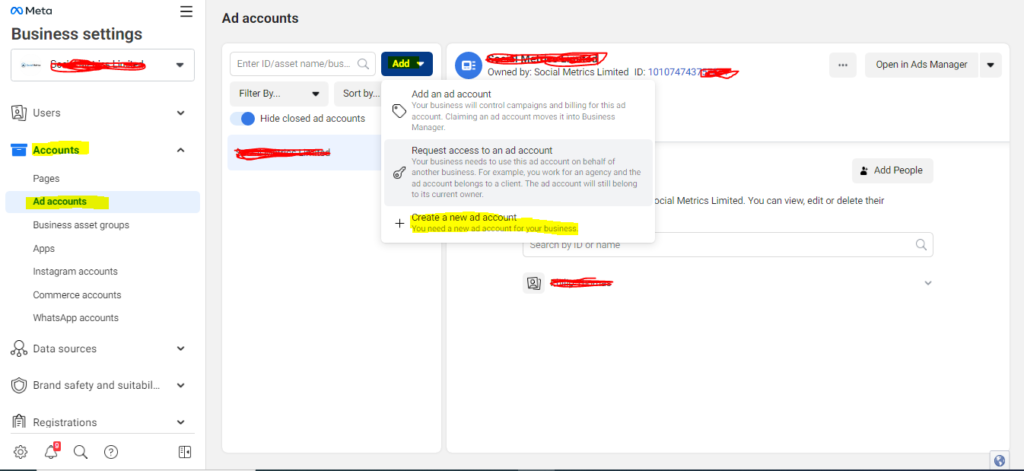
Focus on the areas highlighted in yellow and selected the ”add” on the panel, then select ”create new ad account”.
Step 4
Fill in your ad account name (any name of your choice), select Africa/Lagos as your time zone and select NGN – Nigerian Naira as your currency and click next. Focus on areas highlighted in yellow as shown below.
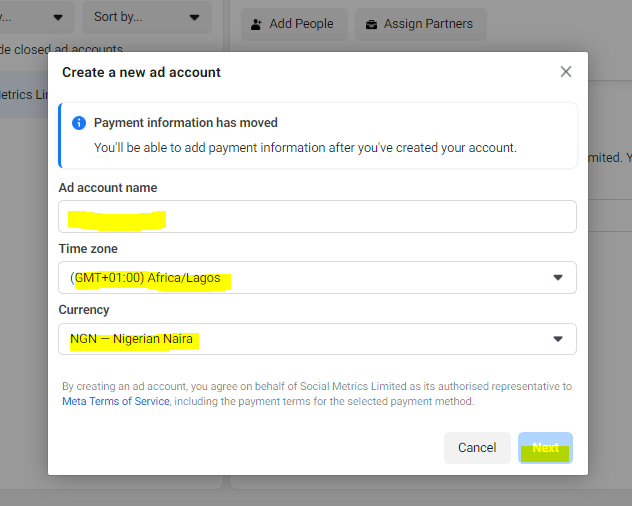
Step 5
Select if the ad account is for your existing business or for a client and click create. Focus on areas highlighted in red as shown below.
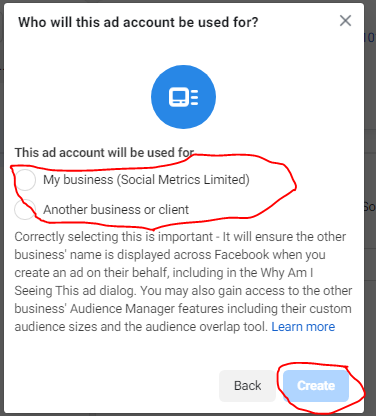
If you completed this effectively, you would have successfully created an ad account for yourself in naira and can proceed to add funds in naira to our account using your local naira cards in Nigeria.
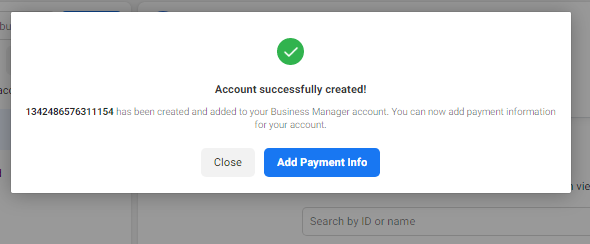
Proceed to add payment info and click next.
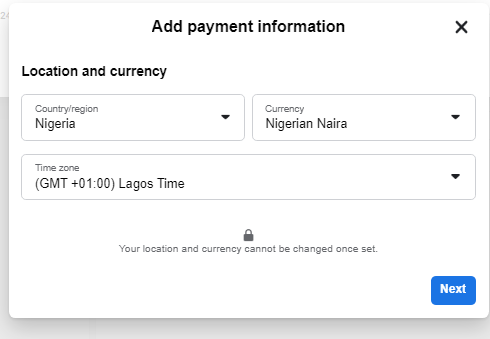
Step 6
Please be careful here because you will only get the opportunity to do this once.
The country, currency, and time zone should match if it does not click on edit and adjust your country and currency to the same as it is in the image below.
You can choose between postpaid (debit or credit card) or prepaid (local cards). With postpaid, they automatically debit you when you reach a spending limit you set later, but with prepaid, you add money manually to your Ad account. Personally, I prefer the prepaid option, cards are hardly
declined this option.
When you decide on the payment option you want to use click next and add your card details or money to your ad account.

If you want to transfer funds in naira to your ad account from your Nigerian local cards, select Local Cards (PAYU) option annd you will be redirected to proceed with your cards details. Remember to first input the amount you want to transfer to your ad wallet before inputing the card details etc.
When you are done with the transfer, the amount will appear on your add balance and you can now setup your ads and be billed in naira. With this account you can advertise on Facebook, Instagram and Whatsapp. To advertise on Instagram, you will have to link your instagram account to your Facebook account via your Meta Business Suite.
If you found this article helpful, kindly share so others can benefit from it too. Also, follow me on my verified Facebook account here for more tips on Meta advertising and more.



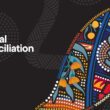






Join our Channel...